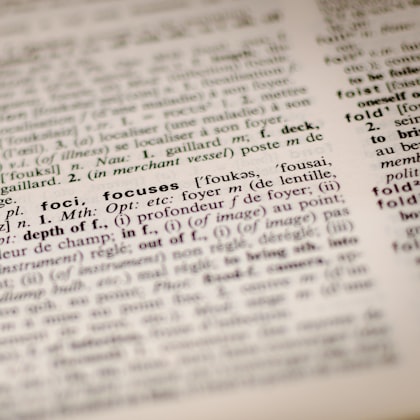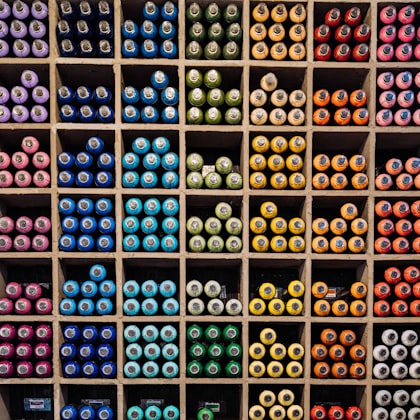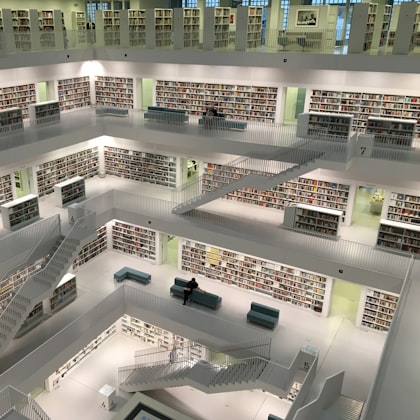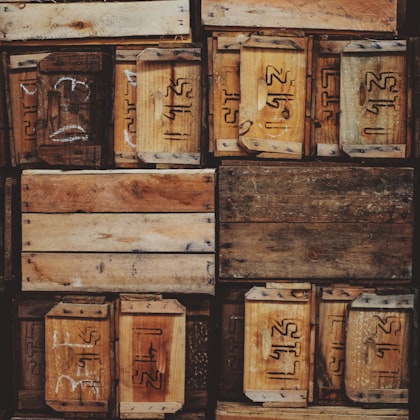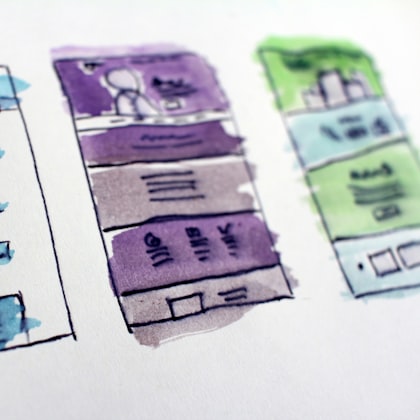Welcome!
LearnUXD brings you this course on how to build websites from the ground up. Master basic skills with HTML, CSS, and the core principles of designing effective websites.
By the end of this course students will be able to:
- Recall terms, settings, and key concepts related to HTML, CSS and working with the World Wide Web and communicate professionally using knowledge of web design terms.
- Organize and structure web content for various users.
- Write, edit, and modify HTML and CSS to develop and enhance web pages using relevant software.
- Locate and use various resources to further develop knowledge and skills for web design.
- Recreate basic layouts and full websites with HTML and CSS.
Lessons
Introduction
lessons
Course Introduction Welcome to Web Design I! This course is built to help you master the foundational skills you need in order to build…
Get started1: Introduction to HTML
lessons
Getting Started with Technical Details To cover many of the technical logistics, we’ll use a second textbook, John Duckett’s beautiful book…
Get started2: Essential Content Markup
lessons
Introduction to Intelligent Markup With an overview of HTML under your belt from the last module, you should recall that HTML is simply a…
Get started3: Links and Images
lessons
Hyperlinks Hyperlinks are created with the <a> tag. This usually wraps some HTML content such as text or an image that acts as the anchor…
Get started4: Grouping and Structural Markup
lessons
Introduction to Grouping and Structural Markup Another crucial set of new tags to discuss in this module is a set of structural tags that…
Get started5: Forms, Tables, and Other Elements
lessons
Collecting Information with Forms This makes the most sense when it is paired with additional programming code that processes the…
Get started6: Introduction to CSS
lessons
Introduction In this module we make a dramatic shift in our focus. Assuming we have solid, semantic markup formatting our content, we can…
Get started7: Styling Content
lessons
Introduction to Content Styles ...on web and in print have many similar components; technical logistics differ. While we looked at an…
Get started8: The Box Model
lessons
The Box Model ...is a conceptual framework for understanding the series of CSS properties that affect elements' size, border, background…
Get started9: CSS Layout Tools
lessons
Float and Clear Are helpful CSS properties that begin to assist with multi-column layouts. The "natural float" is the best use for floats…
Get started10: Building Layouts
lessons
Layout Analysis You now know a good bit about how to work with CSS. We've discussed how to select and apply styles to HTML elements, how to…
Get started
Activities
Course Project
activities
Overall instructions Throughout the semester you’ll work on pieces of a website that is about something you’re interested in and that both…
Get startedEssays
activities
Essay 1 Address the following items in this first short essay: Tell me a little about yourself including any exposure you've had to web…
Get started