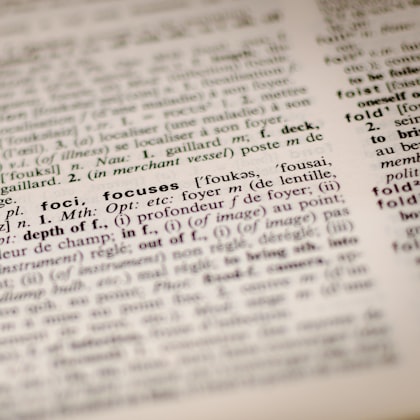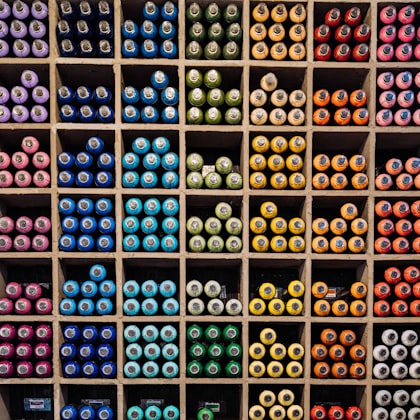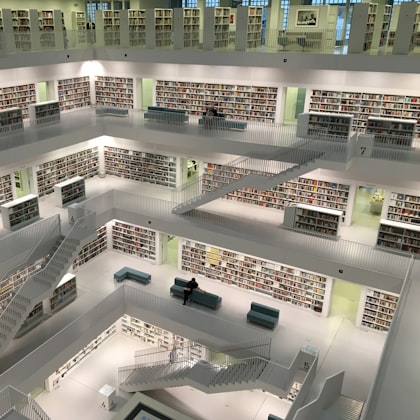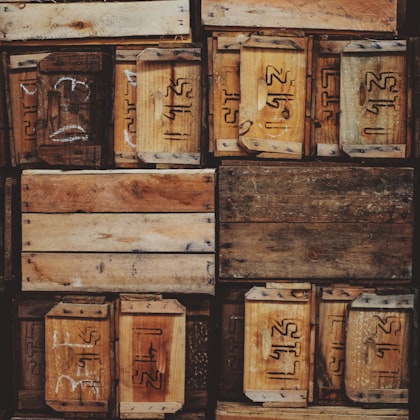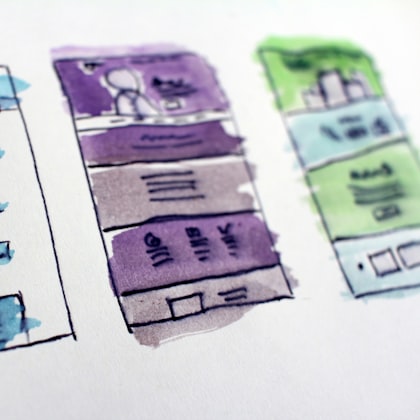Lessons
Introduction
lessons
Course Introduction Welcome to Web Design I! This course is built to help you master the foundational skills you need in order to build…
Get started1: Introduction to HTML
lessons
Getting Started with Technical Details To cover many of the technical logistics, we’ll use a second textbook, John Duckett’s beautiful book…
Get started2: Essential Content Markup
lessons
Introduction to Intelligent Markup With an overview of HTML under your belt from the last module, you should recall that HTML is simply a…
Get started3: Links and Images
lessons
Hyperlinks Hyperlinks are created with the <a> tag. This usually wraps some HTML content such as text or an image that acts as the anchor…
Get started4: Grouping and Structural Markup
lessons
Introduction to Grouping and Structural Markup Another crucial set of new tags to discuss in this module is a set of structural tags that…
Get started5: Forms, Tables, and Other Elements
lessons
Collecting Information with Forms This makes the most sense when it is paired with additional programming code that processes the…
Get started6: Introduction to CSS
lessons
Introduction In this module we make a dramatic shift in our focus. Assuming we have solid, semantic markup formatting our content, we can…
Get started7: Styling Content
lessons
Introduction to Content Styles ...on web and in print have many similar components; technical logistics differ. While we looked at an…
Get started8: The Box Model
lessons
The Box Model ...is a conceptual framework for understanding the series of CSS properties that affect elements' size, border, background…
Get started9: CSS Layout Tools
lessons
Float and Clear Are helpful CSS properties that begin to assist with multi-column layouts. The "natural float" is the best use for floats…
Get started10: Building Layouts
lessons
Layout Analysis You now know a good bit about how to work with CSS. We've discussed how to select and apply styles to HTML elements, how to…
Get started