Lesson 6: Introduction to CSS
Introduction
In this module we make a dramatic shift in our focus. Assuming we have solid, semantic markup formatting our content, we can now consider how to alter that content’s appearance to build functional and beautiful websites that meet our users’ needs. We take our first deep look at CSS on the technical side, and dive further into design principles by looking at elements of web design.
Cascading Style Sheets
CSS scripts are placed...
...either in a <style> element in an HTML document or in a separate .css file and linked to an HTML document using the <link/> element.
Read pp. 226–236 and 241 in Ch. 10 of Duckett
for an explanation of CSS, its basic syntax, and two methods for creating style sheets and incorporating them into a web page. This chapter, “Introducing CSS,” does an excellent job illustrating the building blocks of working with CSS.Remember that CSS, Cascading Style Sheet, is a different language from HTML; but the two work hand-in-hand. CSS is used to apply presentational adjustments to existing HTML. A script that contains only CSS is often called a “style sheet.” In order to apply CSS, you have to do at least two things:
- Add CSS code to a web page either by…
- embedding it directly into an HTML document in a
<style>element, or - importing a separate style sheet using the
<link/>element.
- embedding it directly into an HTML document in a
- Write valid CSS code in one of the two locations mentioned above that selects HTML elements and applies modifications to their appearance.
Duckett explained sufficiently how to do both of these.
Selectors...
...are part of the CSS rule that allow us to select certain elements from an HTML document that we desire to style. The most common kinds of selectors are tag selectors, class selectors, id selectors, nested selectors.
Read pp. 237-240 and 242-244 in Ch. 10 of Duckett
for details about the different kinds of selectors we use to target specific HTML elements and apply styles to them and for an explanation of the concepts of the cascade and inheritance.Watch this overview of attaching stylesheets and working with selectors:
Duckett’s overview of selector types in this chapter provides a helpful introduction to the assortment of selectors with which you’ll be working. Part of the challenge here is to identify first what element or set of elements you want to style. Use these questions as a guide:
- Do I want to style one very specific element or a group of similar elements?
- If one, use an
idselector and ensure that a matchingidattribute is entered on that element’s opening tag. - If more than one, keep asking...
- If one, use an
- Do I want to style elements in a specific context, or, generally, all instances of a certain element?
- If all of an element, such as all paragraphs or the
<body>tag, use a single tag selector such asporbody. - If a more specific context is needed, keep asking...
- If all of an element, such as all paragraphs or the
- Do the elements I want to style have a common characteristic such as...
- a common parent element? Use a nested selector such as
ul li(for all<li>tags inside a<ul>tag) - a common class applied? Use a class selector such as
.blog-summary(for all elements that have a class ofblog-summary) - a combination of these? Use a combination of nested selectors, tag selectors, and
idand/orclassselectors as needed. For example...- to style all paragraphs inside a container that has a
classofblog-summary, use.blog-summary p - to style all
<a>tags inside a<nav>tag that is inside the element that has anidofmasthead, use#masthead nav a
- to style all paragraphs inside a container that has a
- a common parent element? Use a nested selector such as
Read selectors from the right to the left...
...to ensure you grasp what element is selected and the context in which that element is expected to be.
The other challenge is being able to talk about selectors and to interpret selector prompts. The first funny thing about this is that we describe a selector from the right to the left, starting with the element that is being styled and moving back to its outer elements.
For example...
this rule selects a paragraph:
p {}this rule selects a paragraph that is inside a
<div>:div p {}this rule selects a paragraph that is inside another element with a
classofblog-summary:.blog-summary p {}this rule selects a paragraph with a
classofintroand that is inside of another element with aclassofblog-summary:.blog-summary p.intro {}
Do you see a pattern? First we describe that target element (and any attributes attached to it) and then move backward to describe outer elements. Also note that we describe each element fully before moving to another element. Let’s take apart the last example piece by piece and build the selector as we go.
Prompt: Select a paragraph with a class of intro that is inside of another element with a class of
blog-summary:
Select a paragraph...
p {}Select a paragraph with a
classofintro...p.intro {}Select a paragraph with a
classofintrothat is inside of another element (we’ll use?for now to represent “another element”)...? p.intro {}Select a paragraph with a
classofintrothat is inside of another element with aclassofblog-summary....blog-summary p.intro {}
CSS is a major topic, and our transition into this component of the technical side of web design cannot be stressed enough. We’re definitely moving from thinking just about the nature of the content on our page to how that content looks. Selecting what we want and in order to provide the desired appearance is crucial to moving forward.
Specificity
When selectors conflict...
...the rules of specificity determine which styles get applied. The more specific selector will win over less specific selectors.
Duckett discusses several crucial CSS concepts on pages 239-240. The concepts of cascade and inheritance are discussed. Under cascade Duckett introduces the subject of specificity, which addresses how conflicts in style settings between two rules are resolved based on which rule has a more specific selector.
Basically, the more specific the selector, the more power the rule has in any conflicts. Specificity is governed by the number of tags, classes, and ids used in a selector.
First, a selector with more parts of a certain type wins over one with fewer parts. So the following selectors begin simple and get more specific just because we add more parts tot he selector—but all three style <p> tags:
This selects all
<p>tags in the document:p {}This selects all
<p>tags that are somewhere inside a<div>tag:div p {}This selects all
<p>tags that are somewhere inside<div>tags that itself somewhere inside a<section>tag:section div p {}
Specificity is determined...
...by counting the number of tags, classes and ids in a selector. ids overpower classes, and classes overpower tags. If these simple power levels don’t make a clear winner, the more of a power level a selector has, the greater specificity it possesses.
Second, id selectors trump class selectors, which in turn trump tag selectors.
Consider this markup:
<p>Line 1</p>
<article class="main-article">
<div id="intro">
<p>Line 2</p>
</div>
<p>Line 3</p>
</article>Consider this set of styles:
div p {
color: blue;
}
.main-article p {
color: green;
}
#intro p {
color: red;
}All three of these affect paragraphs, but each gets more specific—even though they all have two parts. The #intro context is much more specific than the .main-article context, which is itself more specific than just the div context. Remember the rules for when we can use class attributes versus id attributes: class attributes can be applied to any number of elements, but id attributes can only be applied to a single element. Therefore, when we use an id selector we can be sure we’re dealing with a very specific element or its children. On the other hand a class selector might apply to several contexts. Finally, tags can be used infinitely in a document and no id or class is required on them, so a tag selector is the least specific of all.
So how will this render? Here’s what the browser shows:
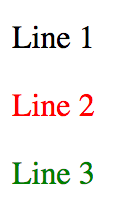
Can you figure out why each line is colored the way it is?
Here’s an explanation:
- Line 1 is not in any
<div>or contained by anything with aclassorid, so it gets the default black color. - Line 2 is inside a
<div>and could be blue thanks to thediv pselector. It is also inside the element that has aclassofmain-articleso it could also be green thanks to the.main-article pselector. But it is also inside of an element that has anidofintro. Since the selector#intro pis the most specific and applies to this line, it is colored red. - Line 3 is not in a
<div>, so it will not be blue, but it is inside an element that has aclassofmain-articleso it is styled green. - There are no paragraphs inside a
<div>that is not styled more specifically, so no paragraphs are blue.
Andy Clarke drew a memorable metaphor in this article. Make sure you enlarge the image near the bottom for a chart with memorable examples of specificity.
Planning Style
Before we get busy building out design comps we benefit from thinking broadly about the style of our website. Through moodboards and style tiles we can begin to flesh out potential directions for the site's visual style.
Read pp. 44–49 in Ch. 1 of Miller.
Elements of Style Used in Planning
For sake of our style tiles, let's jump over to another chapter from Miller to investigate elements of web design that relate. We'll read a portion of chapter 5 now but save the rest for another module when we're thinking about more details for our full comps.
Read pp. 146–157 in Ch. 5 of Miller.
Web Typography
We have a lot to take in as we plan typography for our websites. Miller devotes an entire chapter to this crucial element, and we benefit from thinking thoroughly about our typography options even now at this planning point in our process.
Read Ch. 6 from Miller.
Study Tools
This module’s application activity gives you the opportunity to finish a simple website reconstruction by adding the correct selectors to an existing style sheet.
Ensure that you can…
- Create and attach style sheets to HTML documents.
- Use various kinds of selectors to target elements to which you intend to apply CSS styles.
- Preview CSS changes to a web page in a browser.
Review the key takeaways from this module. Memorize each of the following tags or attributes and understand what they are used for:
<link/><style>
Prepare answers to the following questions as you study for the exam covering this lesson:
- What are mood boards and style tiles? Compare and contrast their purposes and components.
- What role do metaphors play in planning site style?
- What elements of web design come into play when planning design style?
- What are some of the crucial features of working with typography on the web?